I have been trying to figure out how to add a "Tweet This" button to my posts and I have found a solution from TweetMeme.com. The simple piece of code that is embedded adds the desired button.
This code needs to be embedded in each post, just like the Facebook share button. I am working on finding a code that embeds into the CSS sheet to automatically add a tweet this button into the footer of my posts... wish me luck :D
Tuesday, March 30, 2010
Tuesday, March 23, 2010
Wednesday, March 17, 2010
Found a place to host pdfs and such
Slideshare didnt work for what I was doing so I took a look at this and it worked out very nicely...
Tuesday, March 16, 2010
To erase the border around images you only have to insert this piece of code into the image code:
a href="https://blogger.googleusercontent.com/img/b/R29vZ2xl/AVvXsEj70S2rjncfTHwttMy87B4klp47AoD78ZmQytUFY8ro2v9CgCJukazJ8p6JwyPMxPGwngsiSWgkE_Yq212_DZQzfWWf8gAGptV9TVl3Un6KeNqiXSgMQKLyimRtRiFXVVZRDj5l-hhq-mQ/s1600-h/Profile+1+%28RED%29.jpg" imageanchor="1" style="margin-left: 1em; margin-right: 1em;"> img style="border:none;" border="0" src="https://blogger.googleusercontent.com/img/b/R29vZ2xl/AVvXsEj70S2rjncfTHwttMy87B4klp47AoD78ZmQytUFY8ro2v9CgCJukazJ8p6JwyPMxPGwngsiSWgkE_Yq212_DZQzfWWf8gAGptV9TVl3Un6KeNqiXSgMQKLyimRtRiFXVVZRDj5l-hhq-mQ/s320/Profile+1+%28RED%29.jpg" />
style="border:none;"
and you have to insert it like this:
a href="https://blogger.googleusercontent.com/img/b/R29vZ2xl/AVvXsEj70S2rjncfTHwttMy87B4klp47AoD78ZmQytUFY8ro2v9CgCJukazJ8p6JwyPMxPGwngsiSWgkE_Yq212_DZQzfWWf8gAGptV9TVl3Un6KeNqiXSgMQKLyimRtRiFXVVZRDj5l-hhq-mQ/s1600-h/Profile+1+%28RED%29.jpg" imageanchor="1" style="margin-left: 1em; margin-right: 1em;"> img style="border:none;" border="0" src="https://blogger.googleusercontent.com/img/b/R29vZ2xl/AVvXsEj70S2rjncfTHwttMy87B4klp47AoD78ZmQytUFY8ro2v9CgCJukazJ8p6JwyPMxPGwngsiSWgkE_Yq212_DZQzfWWf8gAGptV9TVl3Un6KeNqiXSgMQKLyimRtRiFXVVZRDj5l-hhq-mQ/s320/Profile+1+%28RED%29.jpg" />
the border is gone...
Thursday, March 4, 2010
Siiiiiiiiiiidebaaaaaaaar...
Sidebar stuff and lots of other value tips and tricks, really worth checking especially in a Blogger context.
http://www.blogbulk.com/2008/11/blogger-sidebar-titles-customization.html
Sidebar!
http://www.blogbulk.com/2008/11/blogger-sidebar-titles-customization.html
Sidebar!
How to find the width of your Blog Header, Sidebar and Main Column
To get the width of the blog Header, sidebars, main column, sign into Dashboard. In the section for the relevant blog, click LAYOUT, then click EDIT TEMPLATE. This will open the template editor window. Search through the templates for the following:
#header-wrapper {
width:750px;
margin:0 auto 10px;
border:1px solid $bordercolor;
}
#main-wrapper {
width: 400px;
margin-left: 20px;
float: left;
word-wrap: break-word; /* fix for long text breaking sidebar float in IE */
}
#sidebar-wrapper {
width: 150px;
float: right;
word-wrap: break-word; /* fix for long text breaking sidebar float in IE */
}
#header-wrapper {
width:750px;
margin:0 auto 10px;
border:1px solid $bordercolor;
}
#main-wrapper {
width: 400px;
margin-left: 20px;
float: left;
word-wrap: break-word; /* fix for long text breaking sidebar float in IE */
}
#sidebar-wrapper {
width: 150px;
float: right;
word-wrap: break-word; /* fix for long text breaking sidebar float in IE */
}
How to Remove or change the Blogger Header Outline
To change the Outline of the Header or to completely get rid of it go to the Edit Html section in your blogspot layout page.
You will have to find the border part of the Header part of the code, it looks like this:
/* Header
-----------------------------------------------
*/
#header-wrapper {
width:660px;
margin:0 auto 10px;
border:1px solid $bordercolor;
}
Change the number of px or delete the whole line of code, repeat this step for the second border line.
You will have to find the border part of the Header part of the code, it looks like this:
/* Header
-----------------------------------------------
*/
#header-wrapper {
width:660px;
margin:0 auto 10px;
border:1px solid $bordercolor;
}
Change the number of px or delete the whole line of code, repeat this step for the second border line.
How to Remove the Blogger Navigation Bar
Paste this code infront of the body section:
#navbar-iframe {
height:0px;
visibility:hidden;
display:none
}
height:0px;
visibility:hidden;
display:none
}
This code will get rid of the Navigation Bar at the top of your Blogger blogspot. To entirely customize your blog and make it look like a unique blogspot you have to get rid of the blogger branding on your blogspot.
Subscribe to:
Posts (Atom)
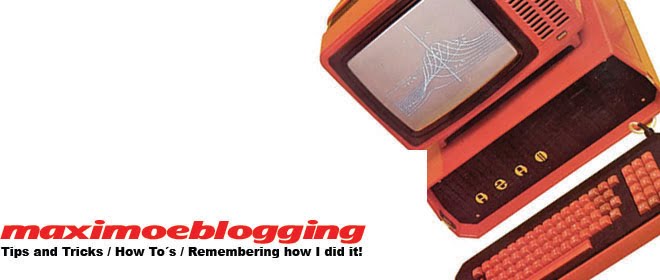



.jpg)
