To change the Outline of the Header or to completely get rid of it go to the Edit Html section in your blogspot layout page.
You will have to find the border part of the Header part of the code, it looks like this:
/* Header
-----------------------------------------------
*/
#header-wrapper {
width:660px;
margin:0 auto 10px;
border:1px solid $bordercolor;
}
Change the number of px or delete the whole line of code, repeat this step for the second border line.
Subscribe to:
Post Comments (Atom)
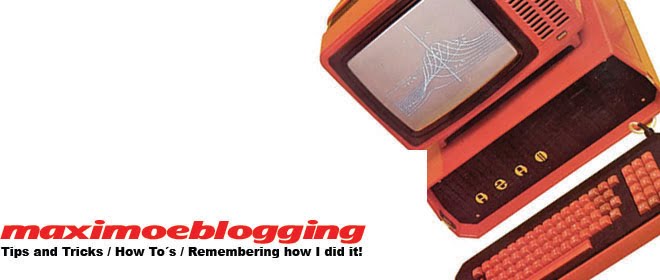
.jpg)

No comments:
Post a Comment