To get the width of the blog Header, sidebars, main column, sign into Dashboard. In the section for the relevant blog, click LAYOUT, then click EDIT TEMPLATE. This will open the template editor window. Search through the templates for the following:
#header-wrapper {
width:750px;
margin:0 auto 10px;
border:1px solid $bordercolor;
}
#main-wrapper {
width: 400px;
margin-left: 20px;
float: left;
word-wrap: break-word; /* fix for long text breaking sidebar float in IE */
}
#sidebar-wrapper {
width: 150px;
float: right;
word-wrap: break-word; /* fix for long text breaking sidebar float in IE */
}
Subscribe to:
Post Comments (Atom)
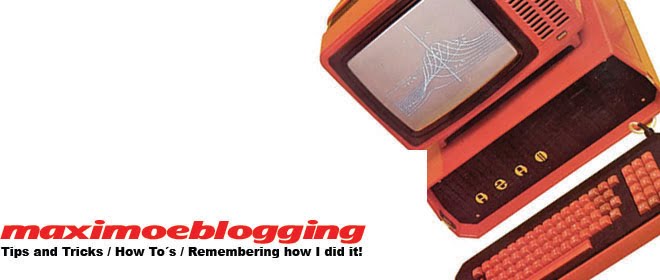
.jpg)

No comments:
Post a Comment